Note: downloading some torrents could be illegal in some countries.
If you are new to torrents, You can see my previous post about how to download torrent files. Most new torrent downloaders often complain about slow download speeds. Here are a few tips to help you increase your torrent download speed.
1– Choose Right File to download
When you go to torrent search engines and type to search your file, you have to choose torrent which has more seeds. Usually most torrent search engines allow you to sort search results by number of seeders.
Click on seeds and the search results will be displayed by number of seeds. You can then download a file with the most seeders.
2- Select a right BitTorrent client
There are many BitTorrent clients available to download but not all of them are user friendly. I use uTorrent for downloading torrent files. Utorrent is more reliable and easy to use. You can find more BitTorrent clients on Wikipedia top 50 BitTorrent clients list. Here are a few good Torrent clients:
1. uTorrent
2. Vuze
3. BitTorrent (mainline)
4. BitTornado
5. BitComet
3- Reduce Upload speed
Upload speed affect the download speed in Bittorrent clients directly. You can increase or decrease download and upload speed in Utorrent anytime (while you are downloading something). Don’t maximize your upload speed it may cause problems in browsing. You can check your speed by going to this URL. I have 200KB download speed and I set upload speed to 10KB this increases my download speed. Once my download is finished I change the upload limit to 0 (which means unlimited) so that other people can download that file from me.
Remember it is important that you seed every file you download for a while this is your way of saying thank you and giving back.
4-Speed up torrents with low seeders
Sometimes you can’t find healthy torrent files on torrent search engines. If you are facing this problem , Don’t worry it has a fix. Download the torrent which has low seeds and leechers and go to btReAnnouncer. Upload your unhealthy torrent. It will add more trackers to your torrent file which will surely increase seeds and leechers.
5-Change the Default port
By default, BitTorrent uses a port 23613. You can change port number to any number above 10000. Go to preferences> Connection > see left side of random port. Add any port number above 10000. Click Apply> Ok.
I hope these tips help you improve your torrent download speeds. If you are facing troubles when applying these tips, feel free to ask in the comment box below. If you found this post useful please join us on Facebook.
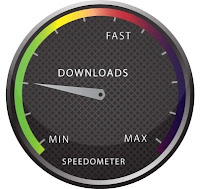

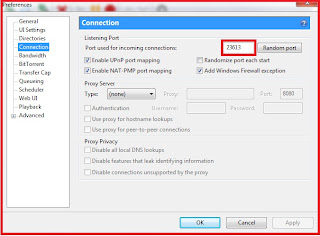
Leave a Reply